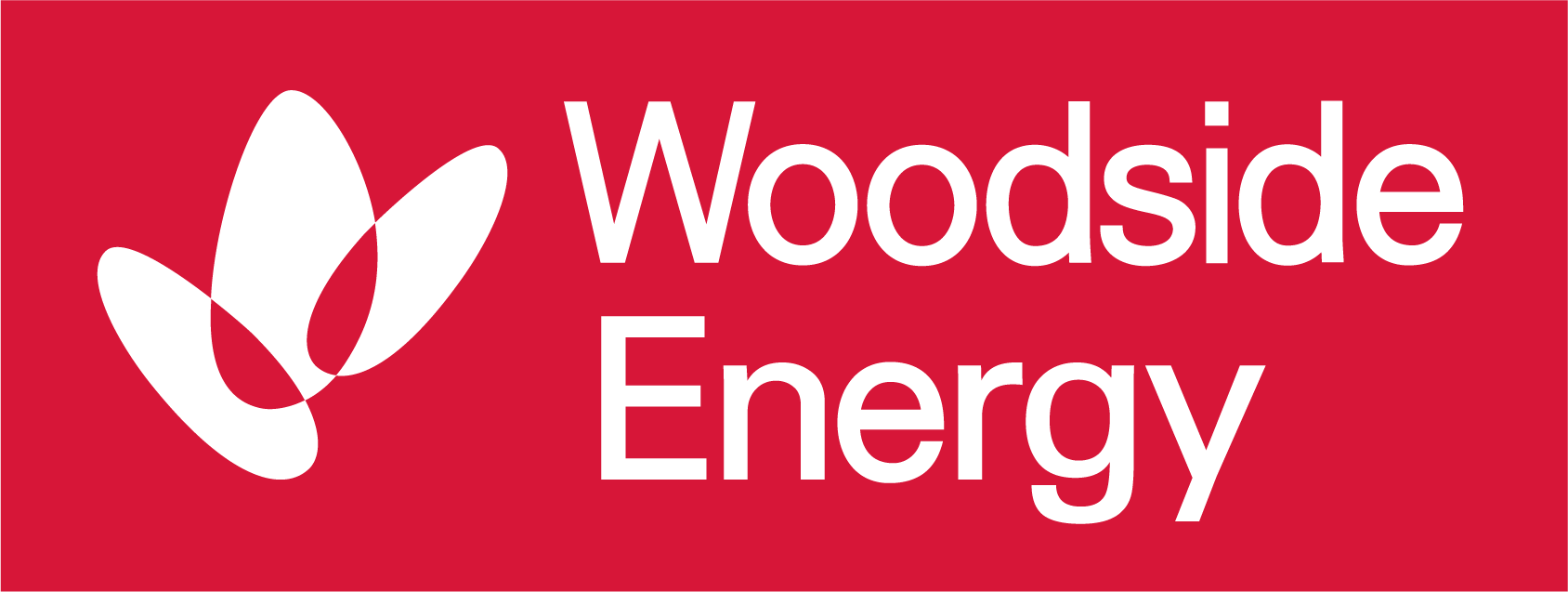AFLW Ticketing
Member Ticketing
For the 2024 NAB AFLW Season, Fremantle Dockers membership ticketing is digital and only available through the Fremantle Dockers app.
Your barcodes will appear in the app Monday morning 9am WST, the week of the game. Simply scan your barcode on arrival to gain entry on game day.
For the best experience, we recommend you download, login and add tickets to your mobile wallet via our app before you get to the venue. Once added to your wallet your ticket you can simply “tap and go” for entry to the venue.
Please transfer any additional tickets prior to arrival.
Find detailed step-by-step instructions on how to download and forward your tickets below.
Grandstand Seating
Are you an AFLW member looking to sit in the South Fremantle Grandstand?
You'll need to use your member barcode number to redeem a ticket through Ticketmaster, which will secure your seating in the SFFC Grandstand for our home games at Fremantle Oval.
Find the relevant game on Ticketmaster, enter your member barcode number (which can be found on your MyFreo account) under the 'Are you a Member?' option and follow the prompts to redeem your free ticket/s.
Once upgraded, your ticket/s will appear in the Ticketmaster App.
To redeem your Grandstand seat, click here.
Please note your membership also provides you with full access to the Victoria Pavilion and the new under cover marquee area without needing to upgrade.
Need help with accessing your MyFreo account or having issues with your tickets? Find out more below.
Frequently Asked Questions
Ticketmaster & the AFL have introduced an enhanced sign-in process aimed at safeguarding fans and members from fraudulent activities and security breaches.
If you have a MyFreo and Ticketmaster account using the same email, your new MyFreo login (including password) will be the same as your Ticketmaster account.
Having trouble accessing your tickets in the app?
Some members may be experiencing issues with the Fremantle Dockers app. This is due to their phone or app software being outdated.
If members have logged in and are still experiencing issues after signing into the correct account, we recommend the following:
1. Check to ensure the app is updated to the latest version. Members can check this through the App Store or Google Play Store.
2. If issues still occur after updating, members should delete the app entirely from their phone before re-downloading it from the App Store or Google Play Store.
See our FAQs below for further assistance.
What if I have a MyFreo account but don’t have a Ticketmaster account?
No changes are required. Simply log in as usual with your MyFreo account.
What if I have a MyFreo account and a Ticketmaster account with a different email address?
No changes are required. Simply log in as usual with your MyFreo account.
What if I have a MyFreo account and a Ticketmaster account with the same email address?
Log in to your MyFreo account with the password you typically use for Ticketmaster. If you've forgotten it, reset your password through MyFreo here.
I'm not sure if I have a Ticketmaster account?
Please attempt to log in to MyFreo using your current credentials. If you don't have a Ticketmaster account with the same email address, you'll be logged in successfully. However, if you have a Ticketmaster account with the same email address and are unable to log in, you'll be prompted to reset your password before gaining access.
I'm logged into MyFreo and experiencing technical difficulties/can't access my tickets?
Please delete (uninstall) the Fremantle Dockers app from your phone and re-download it from the App Store or Google Play Store.